Looking for resources to download что делать
Download failed because the resources could not be found что делать
Невозможно представить нашу сегодняшнюю жизнь без мобильных устройств. Они с нами повсюду. При помощи приложений их функциональность можно расширить. Для тех, кто изучает языки можно дополнить телефон переводчиком. Кто больше склонен к развлечениям — может найти множество игр в специальном онлайн магазине. Но иногда приложения отказываются работать. Пользователи могут сталкиваться с ошибкой Download failed because the resources could not be found. Что делать в этой ситуации, читайте далее в статье.
Причины появления ошибки Download failed because the resources could not be found
Проблема появляется на момент, когда пользователь уже установил программу или игру, например, с магазина Play Market и пытается её запустить. Чаще всего она возникает именно с играми , но не исключены случаи и с приложениями. Или даже с обновлениями к уже установленным программам на устройстве.
Основные источники появления ошибки.
Устранение ошибки с мобильными приложениями
Убедитесь в стабильности вашего интернет подключения. Попробуйте удалить проблемное приложение. После этого снова скачать его.
Но прежде попробуем очистить кэш сервисов маркета:
- Нажмите в меню иконку настроек или опустите «шторку» на главном экране устройства и выберите пиктограмму шестеренки ;
- Найдите и нажмите пункт « Приложения »;
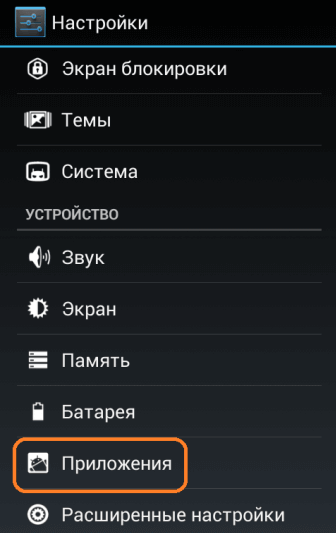 «Приложения» в настройках Android
«Приложения» в настройках Android
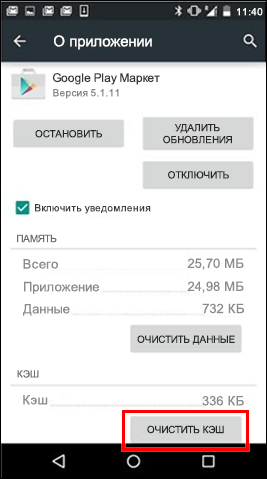 Как очистить кэш приложения Google play
Как очистить кэш приложения Google play
Когда вы выполните удаление игры или программы и чистку кеша Google Play, откройте страницу интернет магазина и попытайтесь снова скачать игру на свое устройство. После скачивания не отключайте интернет в смартфоне, возможно для игры нужны дополнительные файлы при её запуске. Запустите её и проверьте, появляется ли ошибка с текстом — download failed because the resources could not be found.
Если вы пытаетесь изменять какие-то файлы игры или добавить неофициальные модификации , вам наоборот необходимо при запуске игры отключить интернет .
Включаем установку приложений с других источников
Во всех мобильных устройствах Android по умолчанию установлена настройка, которая запрещает вам устанавливать приложения из других источников. Если вы взяли игру на другом сайте и хотите её установить, вы можете встречать ошибку именно из-за активированного пункта запрета. Но прежде, чем отключить эту настройку убедитесь, что вы устанавливаете кэш в нужную директорию. Внимательно ознакомьтесь с инструкцией по установке кэша и других модулей приложения.
Файлы кэша для Android приложений имеют расширение obb . Даже если инструкции к приложению нет, поищите на форумах и других сайтах методы установки. Возможно вы что-то делаете неправильно.
- Теперь отключим настройку, запрещающую установку приложений из других источников . Откройте настройки своего устройства;
- Найдите здесь пункт « Безопасность » или « Защита » (зависит от версии ОС);
- Откройте этот пункт и найдите здесь « Установка из неизвестных источников ». Установите галочку и закройте настройки.
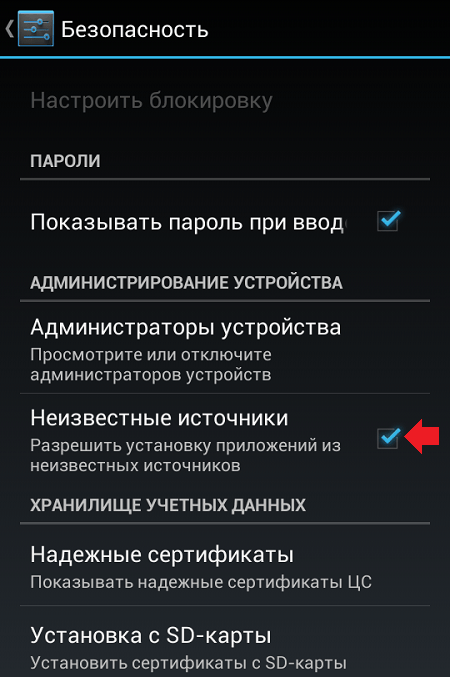 Разрешить установку из неизвестных источников в Android
Разрешить установку из неизвестных источников в Android
Снова попытайтесь запустить игру, с которой возникали ошибки.
Что еще можно сделать для устранения ошибки
Если вы пытаетесь запустить приложение, скачанное из интернет-маркета Google Play, то попробуйте проверить наличие обновлений для вашей версии Android. Чтобы быстро это сделать, необходимо открыть настройки и найти здесь пункт « О телефоне » или «О планшете». Затем найдите пункт « Проверить обновления » и выбрать его. После проверки отобразятся доступны обновления. Нажмите скачать, чтобы оно загрузилось и обновило ваше устройство.
Необходимо проверить, активны ли ваши приложения Google Play:
- Снова откройте настройки вашего устройства;
- Выберите «Приложения» и нажмите вкладку «Все»;
- Найдите « Сервисы Google Play » и главное приложение. Откройте их и убедитесь, что они запущены . В противном случае нажмите кнопку « Включить ».
Если хоть одно из них будет выключено, то вы увидите ошибку при скачивании любого приложения — download failed because the resources could not be found. После каждого метода убедитесь в том, что ваше подключение к интернету стабильно. Его отсутствие или перебои также могут быть причиной.
Doki Doki Literature Club


Doki Doki Literature Club — это неофициальная мобильная версия психологического инди-хоррора с закрученным сюжетом. Поначалу игра напоминает типичный любовный симулятор, но постепенно игрока погружают в леденящую атмосферу ужасных и необъяснимых событий, ломающих первоначальную сюжетную нить. Проект стал очень популярным среди фанатов аниме и не только, количество скачиваний игры постоянно растёт.

Перипетии сюжета разворачиваются в литературном клубе одной из школ. Вы погрузитесь во взаимоотношения главного героя с девушками клуба. DDLC отличается от схожих по жанру проектов тем, что здесь идёт активное взаимодействие реального игрока (то есть вас) и персонажей.
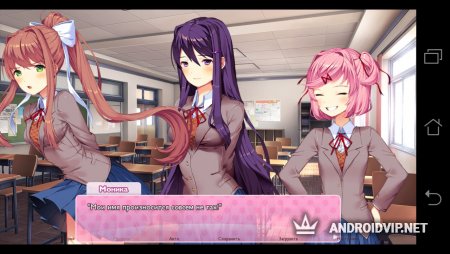
Роман делится на 3 стадии прохождения, где вам нужно будет трижды начинать свой пусть сначала, но каждый раз вы будете окунаться в новый сюжет. Также в игре вас ожидают три разные концовки, все они будут зависеть от действий, предпринятых вами в процессе прохождения.
Public Bug Reports » BGII:EE Public Bugs
Сохранённые запросы
Stuck on Looking for resources to download
Добавил(а) O K больше 1 года назад. Обновлено больше 1 года назад.
Описание
Updated to 2.5 on my Android phone yesterday, and now it’s stuck on Looking for resources to download. Phone is a Google Pixel 2 on Android 8.1. Several other folks are having the same issue according to Google Play reviews, and instructions given in responses to those reviews do not help (clear data, reboot phone, etc.).
Please fix this ASAP or provide a mechanism to install the older version of the app. Thanks.
bg2.mp4 (927 КБ) O K, 02.07.2018 20:00
Связанные задачи
#1 Обновлено Richard Hilton больше 1 года назад
- Параметр Статус изменился с New на Needs More Info
Hello
To rule out whether this is a corruption during download, could you advise whether you have tried deleting and re-installing the app from the Play store since the issue occurred.
n.b. if you wish to keep any saves please back them up before deleting the app, and restore them afterwards.
From a file manager they can be located at Android>/data>com.beamdog.baldursgateIIenhancededition>files> and then in the save, mpsave, bpsave and mpbpsave subfolders as appropriate.
#2 Обновлено O K больше 1 года назад
- Параметр Статус изменился с Needs More Info на New
I’ve tried all of that, deleting and reinstalling the app 4 times so far, same issue. I did backup my save data, so not worried about that.
#3 Обновлено Richard Hilton больше 1 года назад
If you look at Android>obb>com.beamdog.baldursgateIIenhancededition> could you advise what files you have there, and their approximate size. There should be a main file of
1.84gb and a patch of
#4 Обновлено O K больше 1 года назад
I see main.576.com.beamdog.baldursgateIIenhancededition.obb of size
1.8GB, and patch.570.com.beamdog.baldursgateIIenhancededition.obb of size
#5 Обновлено Сергей Крайнов больше 1 года назад
- ФайлScreenshot_2018-07-01-19-08-32-727_com.beamdog.baldursgateIIenhancededition.png добавлен
I see main.576.com.beamdog.baldursgateIIenhancededition.obb of size
1.8GB, and patch.570.com.beamdog.baldursgateIIenhancededition.obb of size
Same here on Redmi Note 4. Tried to move «obb» to SD and back and renaming files, but nothing works. And «Looking for resources to download» screen keep appearing & staying for many hours.
#6 Обновлено O K больше 1 года назад
It works fine on a Galaxy S8 as well as a Samsung Chromebook Pro. Still not working on my Pixel 2 regardless of what I do. Even copying data and obb directories for BG2 from chromebook to the phone does not help.
#7 Обновлено Richard Hilton больше 1 года назад
Thanks for advising. If that is on the same wifi connection it sounds device specific. If Play Store help steps don’t help e.g.
https://support.google.com/googleplay/answer/7513003?hl=en-GB
Given the number of steps it sounds as if there could be a number of possible causes. Does working through these one by one help. The second link includes details that may not appear elsewhere such as waiting 5 minutes after clearing Google Play Services before attempting to download again.
Other sites have mentioned more items such as
- Changing the system date / time e.g. from automatic to manual, and back to automatic
- Disabling power saving modes if they are active
- Checking that ‘Download Manager’ is not stopped
- Disabling 3rd party apps on the device (such as a VPN)
#8 Обновлено O K больше 1 года назад
- ФайлScreenshot_20180702-165315.png добавлен
Richard,
I don’t think the problem is being understood correctly. The Play Store downloads the app fine including additional data files. The issue is that when I open Baldur’s Gate 2 the app itself is stuck at a screen looking for resources. The previous version of the app worked fine, and stopped working after the update to 2.5. None of the steps linked in your response have helped (which makes sense since they all seem to deal with stuck Play Store downloads which isn’t the issue I am seeing).
Attached screenshot illustrates the problem. It’s stuck at that screen with no progress, and pausing/resuming download does nothing. We’ve also confirmed that the obb files are already downloaded.
#9 Обновлено O K больше 1 года назад
- Файлbg2.mp4 добавлен
And here’s a screen recording of the issue.
#10 Обновлено Jörg Förtsch больше 1 года назад
To add on here. I am just summarizing my happenings.
After downloading the game via the PlayStore (roughly 3.25Gb) I started the game. It opened imediately showing a downloadingscreen which told: Looking for resources to download 0MB / 0MB 0%.
The screen did not change for half a day and pushing the pause/resume button also did not change anything. I also could not close the app without killing it via the Settings/App-Menu.
I also carefully checked that the game has all necessary permissions.
After that happening I deleted and redownloaded the game 3 times without anything changing.
As the others reporting the error, I see main.576.com.beamdog.baldursgateenhancededition.obb (1.84GB) and patch.570.com.beamdog.baldursgateenhancededition.obb (1.56GB)
Renaming either of those also did not change anything.
I am using an OnePlus 5 (A5000) with Android 8.1.0 (OxygenOS (The original OS of OnePlus) 5.1.3) and an 4.478 Kernel with 128GB Memory (of which is roughly 60GB used) and 8 GB of RAM.
Hope this helps. Thank you for any feedback and help
#11 Обновлено Eli Spalter больше 1 года назад
I am having the same issue! see bug numbers 37921 & 37922
#12 Обновлено Weezy Boss больше 1 года назад
It works fine on a Galaxy S8 as well as a Samsung Chromebook Pro. Still not working on my Pixel 2 regardless of what I do. Even copying data and obb directories for BG2 from chromebook to the phone does not help.
How you run it at S8 ? i still have a Looking for resources to download 
#13 Обновлено Kristin Warren больше 1 года назад
To everyone encountering this bug:
Could you please update with how much free internal space you have on your device? Also, if you uninstalled/reinstalled the game, did you reboot your device after uninstalling?
Thank you all for your patience!
#14 Обновлено Jörg Förtsch больше 1 года назад
Currently having 35 Gb of free disk space. Currently redownloading after restarting the device. Will update asap
#15 Обновлено Vicente M больше 1 года назад
Same here. with a tablet TECLAST X98 PLUS II when I try to open the game (the first time) is looking for resources to download.. and nothing happens.. (this happen with baldur1,2,icewind and planescape). I cant play anygame
My free space is more than 14gb.
#16 Обновлено Mateusz Turkiewicx больше 1 года назад
Have The same.
Phone : s8note eu ver.
Free storage: almost 40GB.
I did try to move game and od file to st card where I have even more space but it didn’t helped.
#17 Обновлено dimitris chondropidas больше 1 года назад
- ФайлScreenshot_2018-07-03-11-39-28.png добавлен
Same here. Installed on Chuwi Hi10 Pro .
stuck on Looking for resources to download 0/0mb 0%
#18 Обновлено Jörg Förtsch больше 1 года назад
Also restarting before and after reinstalling from the playstore and restarting the game several times before and after restarting did not help
#19 Обновлено Julius Borisov больше 1 года назад
2 additional questions to players:
Did you download the game under Wi-Fi? If yes, was the Wi-Fi connection interrupted during download/install?
Did you run out of battery/powered off the device during download/install?
#20 Обновлено Mateusz Turkiewicx больше 1 года назад
Download: Wi-Fi
No issues diuring download and installing.
Stop with stupid questions, lots of people have varysame issue on different devices, it it obvious that this is not user fault.
#21 Обновлено O K больше 1 года назад
Have something like 30gb free as well. Tried downloading under Wi-Fi, and in other attempts tried cellular. Connections were not interrupted in any way. Rebooted before several of the attempts. Have downloaded 8 or 9 times and nothing helps. Also, we’ve already determined the full obb files are present and match the files present on a working device.
It seems like there is a bug in your app on some device configurations where it gets stuck on this screen.
#22 Обновлено Kristin Warren больше 1 года назад
Mateusz Turkiewicx wrote:
Stop with stupid questions, lots of people have varysame issue on different devices, it it obvious that this is not user fault.
We understand the frustration you are experiencing. At this time we have been unable to reproduce the issue within the studio and are asking questions to narrow down possible causes.
#23 Обновлено Mateusz Turkiewicx больше 1 года назад
Maybe some app analyser log will help You ?
Are You testing error on Oreo? Maybe there is permission issue.
#24 Обновлено Eli Spalter больше 1 года назад
LG G6 H872
Android V 8.0
installed from App store. Clean installs every time.
initially on Wifi, but have done it via 4G as well
Installs without errors, launches cleanly straight into the «Looking for Resources to Download» dialog and stalls there.
By stall I mean it shows 0mb/0mb, but the bar continues turning the entire time
#25 Обновлено Christian W больше 1 года назад
Tried it on two systems, different results:
WORKING:
OnePlus 6 (A6003) — 8GB RAM
Android 8.1.0
95GB Free space
STUCK ON Looking for resources to download:
Samsung Galaxy Tab A 10.1 (SM-T580) — 2GB RAM
Android 7.0
11GB Free space
Downloaded via the same wifi (not at the same time, obvviously). main.576.com.beamdog.baldursgateIIenhancededition.obb and patch.570.com.beamdog.baldursgateIIenhancededition.obb are the same size, to the byte.
Reinstalled 3 times, did all relevant steps in https://support.google.com/googleplay/answer/7513003 and https://support.google.com/googleplay/answer/7512202.
Still stuck on «Looking for resources to download 0MB/0MB»
#26 Обновлено Vicente M больше 1 года назад
Obviously, its a bug because same wifi, same conditions and my SPC DARK GLEE works perfect but my TECLAST X98 PLUS II not..
#27 Обновлено Vicente M больше 1 года назад
Omg.. I have launched my previous game installed.. and magically.. looking for resources.. starts to download again the whole game.. and.. works perfect ! ^^
Im talking about Baldur 1.. now im going to test baldur2.. and the others games.
#28 Обновлено Vicente M больше 1 года назад
Baldurs 2 works perfect now. later I will try to download icewindale and planescape.
Games can’t download resources how to fix this (.obb no Google Play Store)
I have tried to install two games lately and both failed to download resources or something it’s called. Now I have Fallout Shelter working properly and this is how. The content of the game gets downloaded after the APK (the app) has been installed. This comes down to downloading an .obb package from the Google Play Store, the official one that is. SNAP the store I use for my Google Play apps can’t download these files. You have some options to fix this issue:
— Download the game on an Android device with the official Google Play Store installed. When the game is able to run properly you download the .obb package from Android/obb/[game name] and transfer this to your BB10 device. The directory: misc/android/Android/obb/[game name] You will have to create the directory with the specified name of the game, this is the same as the name for the APK.
— Search the internet for the specified .obb file. But don’t download from every source! Reddit or other device forums like Jolla or Amazon Fire can guide you to the file. Install the same way as above.
— The Cobalt soloution on BB10. Check out that topic: . ctions-985344/ It will work just like on an Android device but you have to install some apps and the Play Store.
Via the BlackBerry LifeBlood
I have tried to install two games lately and both failed to download resources or something it’s called. Now I have Fallout Shelter working properly and this is how. The content of the game gets downloaded after the APK (the app) has been installed. This comes down to downloading an .obb package from the Google Play Store, the official one that is. SNAP the store I use for my Google Play apps can’t download these files. You have some options to fix this issue:
— Download the game on an Android device with the official Google Play Store installed. When the game is able to run properly you download the .obb package from Android/obb/[game name] and transfer this to your BB10 device. The directory: misc/android/Android/obb/[game name] You will have to create the directory with the specified name of the game, this is the same as the name for the APK.
— Search the internet for the specified .obb file. But don’t download from every source! Reddit or other device forums like Jolla or Amazon Fire can guide you to the file. Install the same way as above.
— The Cobalt soloution on BB10. Check out that topic: . g-page-965257/ It will work just like on an Android device but you have to install all kind of Google apps.
Do really consider your procedure of manually downloading and copying files to be an option compared to installing Play Store once and then having full obb support for all apps?
Ah wait, I believe it’s the favorite method for people that are pirating games.
How To Fix Error Download Failed you may not have purchased this App

Hello Folks Its RG here. Today i will be talking about “How to Fix Download Failed Because You May Not Have Purchased This App” error on Android. This Tutorial also covers “Download failed because resources could not be found” There are so many users looking for the quick fix because they simply can not play their downloaded games because of this error. Looking for Resources to download is a common error if game does not find its data files where it belongs thus it gives an error.
Why This Error “Download Failed Occurs on Android Games” ?
In 95% cases this error comes when you download APK+DATA files and you do not place the data properly. and in 5% cases this problem happens because of Apps license problems. When you install the APK File whether its recently released Bully Anniversary Edition or San Andreas and if you misplace data then it gives error that Download Failed and Resources can not be downloaded.
There are around two ways to fix this problem and get your games and Applications get going.
(1) First Solution is to get that particular Games license from the play store. to get the license go to play store and start downloading that game.when downloading starts you will have your license.now whenever you install that Game’s APK you will not get this error instead Data files will start downloading directly. but when there is a paid game then you can not follow this Tip at all. If you have a Paid App or Game then Follow the second Quick Fix.
(2) The other and best solution to fix “Download Failed Because You May Not Have Purchased This App Error” is that you must place data folder properly.First of all install the APK File and do not open it just yet. now copy your downloaded folder (it should be like this com.rockstargames.bully) in Android/obb/ . so full path would look like this Android/Obb/com.rockstargames.bully. only after placing data folder start your game. and game will work fine.
Now if you still get Download Failed error then re-install your Game and start again with above tutorial. Hopefully you will fix your problem with this quick tip. If still problem persist then watch video which is added at the starting of this post.





